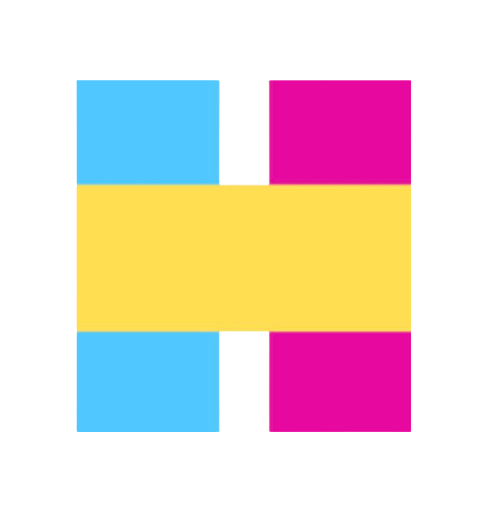はじめに #
pyvmomiにはsi.content.PerformanceManagerという機能があります。
これは以下のようなvCenterから取得できるVM/ESXiのperformance情報をpyvmomi経由で取得できるAPIです。
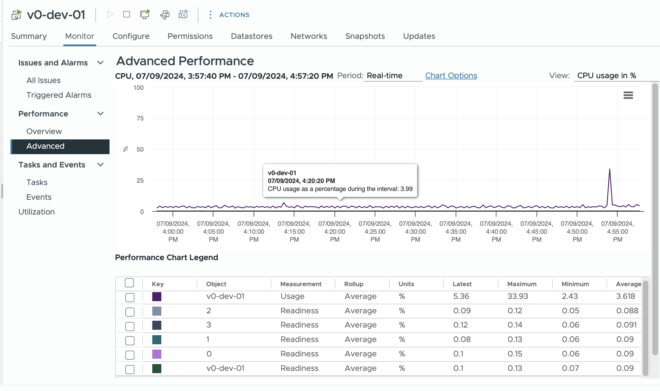
1. PerformanceManagerとは? #
MOBでsi.content.PerformanceManagerと進むと以下のような項目が見えます。
| 項目 | 説明 |
|---|---|
| description | 集計方法(average, maximum)の定義が記載 |
| historicalInterval | 1day, 1week, 1monthごとのデータ保持数(sampling数)の定義が記載 |
| perfCounter | cpu.usage.average,mem.usage.averageのようなperformance情報の定義が記載 |
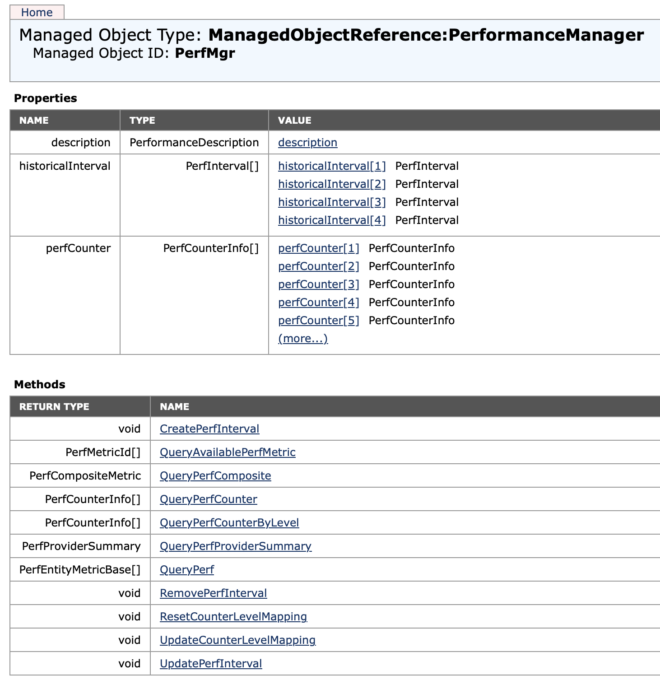
2. perfCounterとは? #
pyvmomiでperformance情報を取得する上で重要なのが、perfCounterです。
perfCounterにはperformance情報の定義が3つの属性に分類されて保存されています。
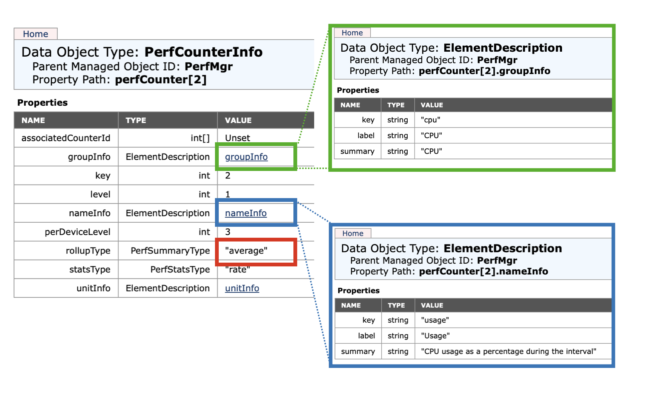
vCenterの監視(Monitor) → Performance → 詳細のチャートオプションの項目と対応します。
従って欲しいパフォーマンス情報をチャートオプションで確認して、cpu.usage.averageのようにperfCounterの属性を把握しておきましょう。
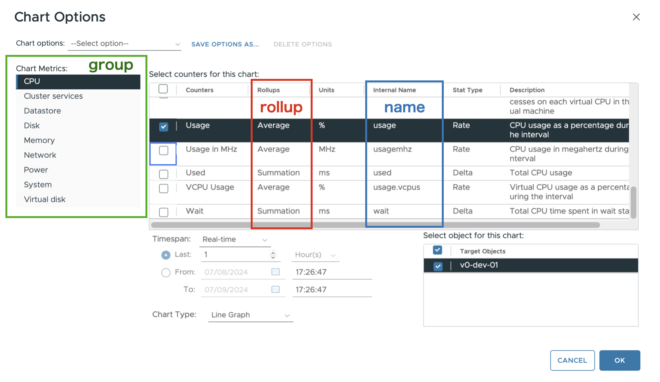
<group>.<name>.<rollup>とドットで繋ぐと表記しやすいので以降はこのように記載します。
3. performanceを取得してみる #
1. perfCounterのKeyを特定する
pyvmomiでは、取得するperformance項目をperfCounterのKeyで指定するので、これを特定します。
# 扱いにくいので、performance情報: Keyという形で保存する
counters_dict = {
f"{c.groupInfo.key}.{c.nameInfo.key}.{c.rollupType}": c.key
for c in si.content.perfManager.perfCounter
}
# {'cpu.usage.none': 1,
# 'cpu.usage.average': 2,
# 'cpu.usage.minimum': 3,
# 'cpu.usage.maximum': 4,
# 'cpu.usagemhz.none': 5,
# 'cpu.usagemhz.average': 6,
# performance情報でKeyを検索する
counter_key = counters_dict["cpu.usagemhz.average"]
>>> 6
2. vim.PerformanceManager.QuerySpecを作成して、データを取得
引数は公式doc参照ください。
query = vim.PerformanceManager.QuerySpec(
maxSample=1,
entity=host,
metricId=[
vim.PerformanceManager.MetricId(
counterId=6,
instance="*"
)
],
intervalId=20
)
res = si.content.perfManager.QueryPerf(querySpec=[query])
4. performance取得例 #
最新のデータを取得する #
intervalId=20はデータの間隔です。1h以内のデータなら20s, 1day以内のデータなら300s等が選べます。maxSample=1はデータの取得数です。2にすれば最新の2つが取得できます。
intervalId=21など、存在しないデータ間隔を選ぶとエラーになります。
とりうる値はこちら
vmodl.fault.InvalidArgument
msg = 'A specified parameter was not correct:
faultCause = <unset>,
faultMessage = (vmodl.LocalizableMessage) [],
invalidProperty = 'querySpec.interval'
print(
"{}.{}.{}".format(
si.content.perfManager.perfCounter[5].groupInfo.key,
si.content.perfManager.perfCounter[5].nameInfo.key,
si.content.perfManager.perfCounter[5].rollupType
)
)
>>> cpu.usagemhz.average
query = vim.PerformanceManager.QuerySpec(
maxSample=1,
entity=host,
metricId=[
vim.PerformanceManager.MetricId(
counterId=5,
instance="*"
)
],
format="normal",
intervalId=20
)
res = si.content.perfManager.QueryPerf(querySpec=[query])
res
# (vim.PerformanceManager.EntityMetricBase) [
# (vim.PerformanceManager.EntityMetric) {
# dynamicType = <unset>,
# dynamicProperty = (vmodl.DynamicProperty) [],
# entity = 'vim.HostSystem:host-14',
# sampleInfo = (vim.PerformanceManager.SampleInfo) [
# (vim.PerformanceManager.SampleInfo) {
# dynamicType = <unset>,
# dynamicProperty = (vmodl.DynamicProperty) [],
# timestamp = 2024-07-09T09:18:20Z,
# interval = 20
# }
# ],
# value = (vim.PerformanceManager.MetricSeries) [
# (vim.PerformanceManager.IntSeries) {
# dynamicType = <unset>,
# dynamicProperty = (vmodl.DynamicProperty) [],
# id = (vim.PerformanceManager.MetricId) {
# dynamicType = <unset>,
# dynamicProperty = (vmodl.DynamicProperty) [],
# counterId = 5,
# instance = ''
# },
# value = (long) [
# 2033
# ]
# }
# ]
# }
# ]
時間を指定して取得する #
startTimeとendTimeで範囲を指定できるmaxSampleはこの時間の範囲でなるべく最新のデータを取得する
from datetime import datetime, timedelta
print(
"{}.{}.{}".format(
si.content.perfManager.perfCounter[5].groupInfo.key,
si.content.perfManager.perfCounter[5].nameInfo.key,
si.content.perfManager.perfCounter[5].rollupType
)
)
# cpu.usagemhz.average
query = vim.PerformanceManager.QuerySpec(
maxSample=10,
entity=host,
metricId=[
vim.PerformanceManager.MetricId(
counterId=5,
instance="*"
)
],
intervalId=20,
startTime=datetime.now() - timedelta(minutes=20),
endTime=datetime.now() - timedelta(minutes=10)
)
res = si.content.perfManager.QueryPerf(querySpec=[query])
res
# (vim.PerformanceManager.EntityMetricBase) [
# (vim.PerformanceManager.EntityMetric) {
# dynamicType = <unset>,
# dynamicProperty = (vmodl.DynamicProperty) [],
# entity = 'vim.HostSystem:host-14',
# sampleInfo = (vim.PerformanceManager.SampleInfo) [
# (vim.PerformanceManager.SampleInfo) {
# dynamicType = <unset>,
# dynamicProperty = (vmodl.DynamicProperty) [],
# timestamp = 2024-07-09T09:28:00Z,
# interval = 20
# },
# (vim.PerformanceManager.SampleInfo) {
# dynamicType = <unset>,
# dynamicProperty = (vmodl.DynamicProperty) [],
# timestamp = 2024-07-09T09:28:20Z,
# interval = 20
# },
# (vim.PerformanceManager.SampleInfo) {
# dynamicType = <unset>,
# dynamicProperty = (vmodl.DynamicProperty) [],
# timestamp = 2024-07-09T09:28:40Z,
# interval = 20
# },
intervalId=20のデータは1h以内しか残っていないのに、1日前のqueryで指定するなど、存在しないデータをqueryすると空が返ってくるの注意
query = vim.PerformanceManager.QuerySpec(
# 省略
intervalId=20,
startTime=datetime.now() - timedelta(day=2),
endTime=datetime.now() - timedelta(day=1)
)
si.content.perfManager.QueryPerf(querySpec=[query])
>>>(vim.PerformanceManager.EntityMetricBase) []
instanceが複数ある場合 #
cpu.usage.averageのようにcore毎にperformance情報が取得できるものがある。- この時
instance="*"としていると、全データが取得できる。
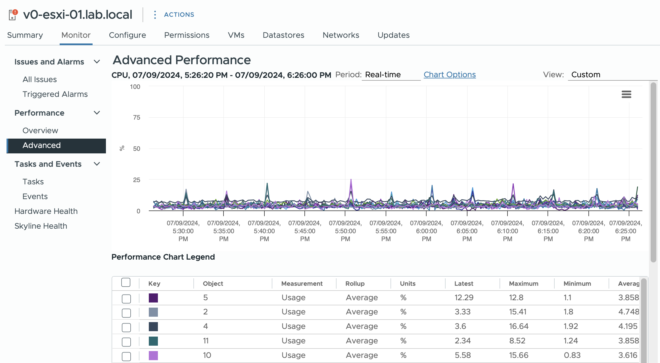
print(
"{}.{}.{}".format(
si.content.perfManager.perfCounter[1].groupInfo.key,
si.content.perfManager.perfCounter[1].nameInfo.key,
si.content.perfManager.perfCounter[1].rollupType
)
)
# >>> cpu.usage.average
query = vim.PerformanceManager.QuerySpec(
maxSample=1,
entity=host,
metricId=[
vim.PerformanceManager.MetricId(
counterId=1,
instance="*"
)
],
format="normal",
intervalId=20
)
res = si.content.perfManager.QueryPerf(querySpec=[query])
res
# (vim.PerformanceManager.IntSeries) {
# dynamicType = <unset>,
# dynamicProperty = (vmodl.DynamicProperty) [],
# id = (vim.PerformanceManager.MetricId) {
# dynamicType = <unset>,
# dynamicProperty = (vmodl.DynamicProperty) [],
# counterId = 1,
# instance = '4' # cpu4個目のデータ
# },
# value = (long) [
# 234
# ]
# },
# (vim.PerformanceManager.IntSeries) {
# dynamicType = <unset>,
# dynamicProperty = (vmodl.DynamicProperty) [],
# id = (vim.PerformanceManager.MetricId) {
# dynamicType = <unset>,
# dynamicProperty = (vmodl.DynamicProperty) [],
# counterId = 1,
# instance = '11' # cpu11個目のデータ
# },
# value = (long) [
# 538
# ]
# },
# 省略...
csv形式で取得 #
format="csv"にするとcsv形式で出力される。データ数が多い場合に有用
print(
"{}.{}.{}".format(
si.content.perfManager.perfCounter[5].groupInfo.key,
si.content.perfManager.perfCounter[5].nameInfo.key,
si.content.perfManager.perfCounter[5].rollupType
)
)
query = vim.PerformanceManager.QuerySpec(
maxSample=10,
entity=host,
metricId=[
vim.PerformanceManager.MetricId(
counterId=5,
instance="*"
)
],
format="csv",
intervalId=20
)
res = si.content.perfManager.QueryPerf(querySpec=[query])
res
# (vim.PerformanceManager.EntityMetricBase) [
# (vim.PerformanceManager.EntityMetricCSV) {
# dynamicType = <unset>,
# dynamicProperty = (vmodl.DynamicProperty) [],
# entity = 'vim.HostSystem:host-14',
# sampleInfoCSV = '20,2024-07-09T09:27:00Z,20,2024-07-09T09:27:20Z,20,2024-07-09T09:27:40Z,20,2024-07-09T09:28:00Z,20,2024-07-09T09:28:20Z,20,2024-07-09T09:28:40Z,20,2024-07-09T09:29:00Z,20,2024-07-09T09:29:20Z,20,2024-07-09T09:29:40Z,20,2024-07-09T09:30:00Z',
# value = (vim.PerformanceManager.MetricSeriesCSV) [
# (vim.PerformanceManager.MetricSeriesCSV) {
# dynamicType = <unset>,
# dynamicProperty = (vmodl.DynamicProperty) [],
# id = (vim.PerformanceManager.MetricId) {
# dynamicType = <unset>,
# dynamicProperty = (vmodl.DynamicProperty) [],
# counterId = 5,
# instance = ''
# },
# value = '1989,2126,2005,1898,1915,1816,1804,2179,2520,2623'
# }
# ]
# }
# ]