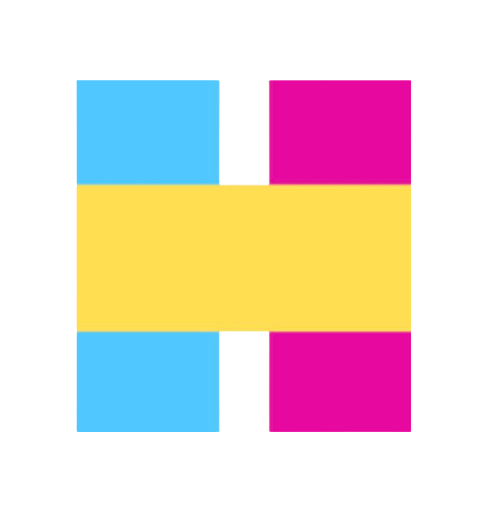Introduction #
How to copy GitHub Copilot chat content and save it in Markdown format.
1. The Problem #
When you select and copy the saved text, it becomes plain text.
Chat content to be copied

Content copied by selection
Heading information # and code block \connect information are lost, resulting in plain text.
To select a database in PostgreSQL, you need to connect to the desired database using the psql command-line tool. Here are the steps to do this:
1. Connect to PostgreSQL
First, connect to the PostgreSQL server. If you are already connected to a database, you can switch to another database using the \c (or \connect) command.
2. Solution #
By using the Copy option in the right-click menu, you can copy the content in Markdown format.
Chat content to be copied
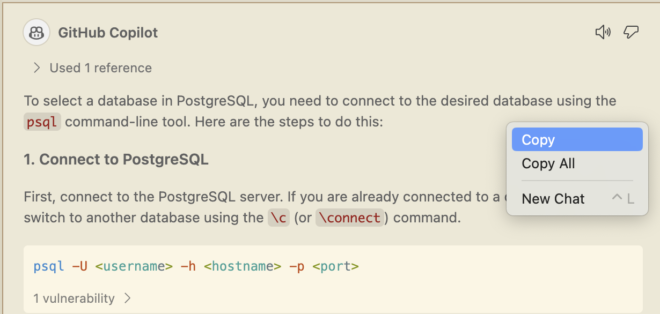
Using Copy All will also copy the entire chat history.
Content copied using the right-click menu
To select a database in PostgreSQL, you need to connect to the desired database using the `psql` command-line tool. Here are the steps to do this:
### 1. Connect to PostgreSQL
First, connect to the PostgreSQL server. If you are already connected to a database, you can switch to another database using the `\c` (or `\connect`) command.
```bash
psql -U <username> -h <hostname> -p <port>
︙
Conclusion #
It was so simple, but it took me about six months to realize it…